As part of our ‘Stay Home, Stay Connected’ series, we’ve asked some of our hosts to share what they’re getting up to during lockdown. These isolation activities will show how people around the world are coping with the boredom – and hopefully, they’ll give you some inspiration for something to do! Our first post comes from Darren of Essaouira Images in Morocco. Born in the UK, he moved to Morocco and has been showing off the secrets of his surroundings to travellers for over 10 years now. From complete novices to advanced photographers, his background is in education means he can help anyone improve. Today, he shares how he’s combined his daily exercise with some photography practice during lockdown – so dust off your running shoes and your camera!
Lockdown doesn’t mean being uncreative – I’ve always loved looking for photos on my doorstep. I’m not quite a kitchen sink photographer, preferring scenes of nature, but when I was younger, I spent days lying on the floor in the house photographing angles of shadows and light. It’s all about re-framing your horizons and starting to notice your immediate environment more. Looking out for how light and dust moves through your house or your room. As the days get longer and the skies become clearer, there are more and more opportunities for this. Watch and learn, make photos with your phone or camera. The technology doesn’t matter, think of your image-making as an exploration, as a visual record of your growing awareness of your environment. Note similarities between images, begin to group them, to sequence.
If you’re allowed an exercise routine outside, that’s a great opportunity to re-perceive your surroundings too. Think of a natural or even manmade environment that you can spend 5 minutes each day photographing away from other people. If you can, try to capture it at different times and in different ways over a few days. After a few days of taking simpler photographs, get more adventurous with your framing. Get closer and zoom in until you’re close to creating an abstract image.
You can start to build a set of these and create a gallery. After a week of doing this, compare the photos you’ve captured side-by-side. You’ll be amazed at how different they appear. Try taking some time to note down what is unique about each of the picture you took, in terms of the framing, the light, or anything else that catches your eye. What do you think looks nice, and what do you not like so much? When you move on to a new subject, try to carry these thoughts with you, replicating what you liked and avoiding what you didn’t.
There is a forest nearby my home that’s frequented more by wild boar than by people. During lockdown I’ve been looking around it there for something to catch my eye, settling on felled branches. Left to dry for months and even years, they provide a simple yet striking two-colour palette of deep red and earthy-brown for the photographers’ eye. Can you also reduce your number of colours in a scene to two only?
Some ideas to try:
- If you’re staying inside, pick a subject like – like a window, or a desk. Over a few days, see how many different shots and angles you can take of that one object. Once you’ve exhausted that, move on to a new subject.
- Think about unusual angles and framing – see if you can include some diagonal lines in your shot.
- Try some in-camera image manipulation – explore the picture style settings on your camera or phone. Try something other than the standard.
- Try playing with your exposure. Photographed interiors will appear brighter than reality, so underexposure may help.
- Once you have a collection of photos on a particular subject, share them with the world through social media! It’s really rewarding when others look at your work, and it’s a great way of spreading some joy and creativity at the moment!
You’ll need:
- An uploading service such as FB, Instagram or Flickr.
- A DSLR set to JPEG
or
- Your in-phone camera. I would recommend using a camera app too, such as Viewfinder (about £3 for iPhone). This allows you to set aspect ratio, lens choice and film stock. It’s about £3 for iPhone. However, if you’re just starting out, it’s okay to use your phone’s camera on its own!